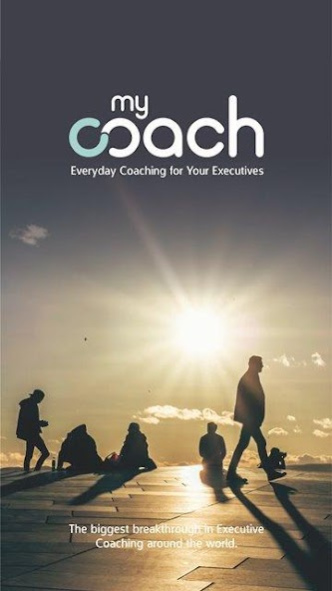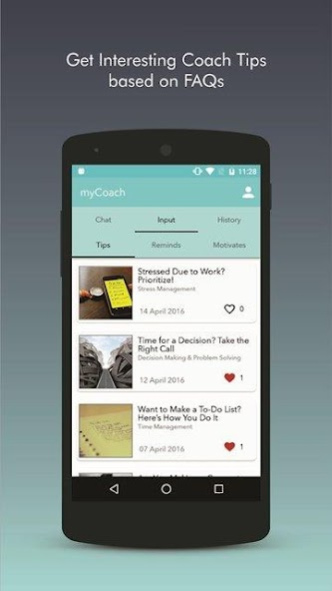myCoach 1.19
Continue to app
Free Version
Publisher Description
myCoach is a breakthrough app that will provide you with your very own personalized Coach. You can live chat with Subject Matter Experts and Coaches about your individual learning needs, work related queries and career guidance. The first of it’s kind; myCoach gives you the answers to all your professional queries from the comfort of your own smartphone.
It solves the age-old challenge of learning in a sustained, interactive and personalized manner focusing on each individual’s peculiar needs.
myCoach will play the exact role that a Coach takes on in an executive’s work life – only virtually. It will take complete responsibility to equip you with the right skills, guide you through your challenges/queries and inspire you to do better every day.
What Makes myCoach a Breakthrough in Executive Coaching?
Live Chat with Us: All you need to do is, get on to myCoach, place your query on a subject of your choice and live chat with a Coach dedicated only to you.
Coach Inputs: Based on the science of micro learning, users will receive daily inputs on soft skills and behavioral subjects
Coach Tips: Focused inputs on key concepts limited to 150 words or short videos.
Coach Reminds: A series of questions reminding the user to apply their learnings.
Coach Motivates: Interesting and inspirational Stories, Videos and Pins to kickstart your day!
So go ahead and chat with our Experts to get the solutions you need to all your professional queries!
About myCoach
myCoach is a free app for Android published in the Office Suites & Tools list of apps, part of Business.
The company that develops myCoach is WorkBetterIndia. The latest version released by its developer is 1.19.
To install myCoach on your Android device, just click the green Continue To App button above to start the installation process. The app is listed on our website since 2017-08-03 and was downloaded 11 times. We have already checked if the download link is safe, however for your own protection we recommend that you scan the downloaded app with your antivirus. Your antivirus may detect the myCoach as malware as malware if the download link to com.wbmycoach is broken.
How to install myCoach on your Android device:
- Click on the Continue To App button on our website. This will redirect you to Google Play.
- Once the myCoach is shown in the Google Play listing of your Android device, you can start its download and installation. Tap on the Install button located below the search bar and to the right of the app icon.
- A pop-up window with the permissions required by myCoach will be shown. Click on Accept to continue the process.
- myCoach will be downloaded onto your device, displaying a progress. Once the download completes, the installation will start and you'll get a notification after the installation is finished.